Back up all your Office 365 Data
Have fully compliant, secure and redundant Microsoft 365 backups.
✔️ Talk to a real person to get set up.
We only need 2-5 minutes of your time.
We set you up via a screen share session.
See for yourself and schedule a demo.
✔️ Talk to a real person any time you need help
✔️ 4 levels of redundancy
✔️ Bonus: Backup any PCs, Mac, Linux or MS Servers
✔️ Bonus: Full Ransomware Protection
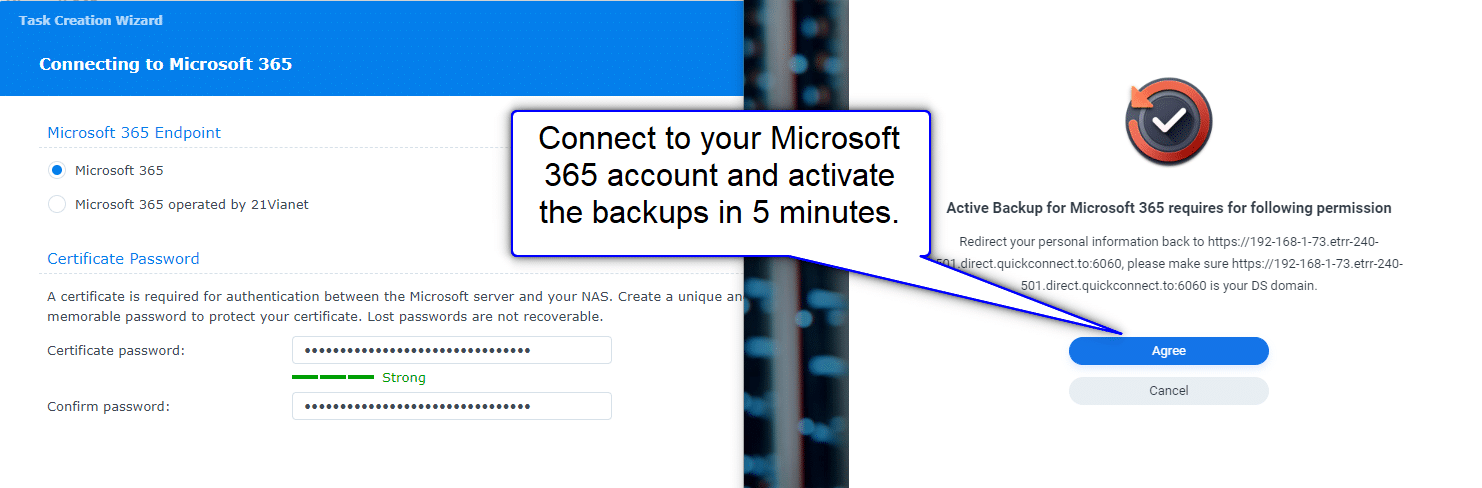
Discuss your Office 365 backup needs with us.
Start backing up all your emails on Exchange, your files on OneDrive and SharePoint and your communications on Teams today.
Schedule a demo and ask us how we can help you stay fully protected from data loss of your critical Office 365 data today.
Bonus: We can also provide a self-service portal for your end-users to restore their own data.
Microsoft Office 365 Backups
Speak to an Office 365 Backup expert.
Get your Microsoft 365 accounts backed up today and have your questions answered.
Office 365 Backup Benefits
Free Bonus Included
Bonus backups for any PCs, Macs, and Linux or Microsoft Servers are included for free.
Simply set up continuous backups that secure your Microsoft 365 data within minutes.
Keep all versions, forever. Smart versioning will cut down on duplicates.
Our Microsoft Office 365 Backup specialists will help you with the best settings.
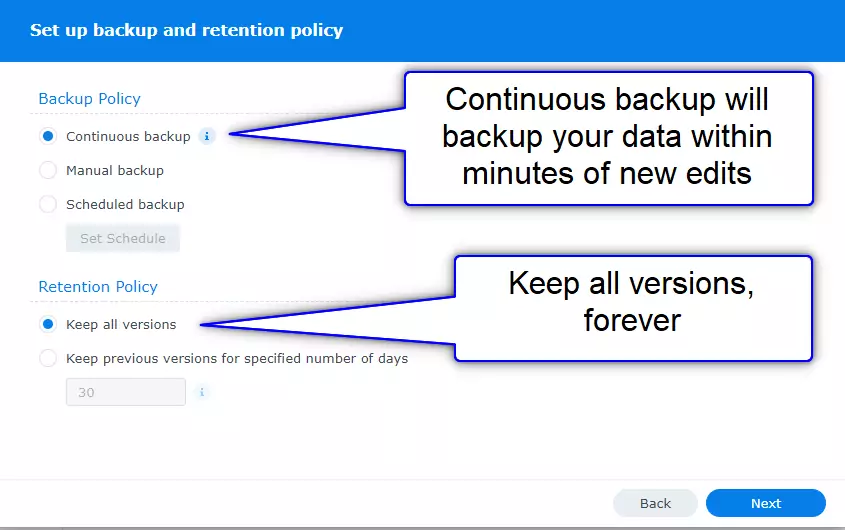
Speak to an Office 365 Backup expert.
Get your Microsoft 365 accounts backed up today and have your questions answered.
Features
Microsoft Office 365 Backups
Speak to an Office 365 Backup expert.
Get your Microsoft 365 accounts backed up today and have your questions answered.
For customers purchasing Synology NAS devices from Adorama, getting the right setup and configuration can be a daunting task—especially if you want to maximize your system’s potential. That’s where Epis Technology steps in to provide expert guidance. Through this exclusive offer, Adorama customers can receive a free 25 minute Synology consultation from to help with installation, configuration, and optimization.
Why Get a Free Synology Consultation?
Synology NAS devices are among the most powerful and flexible storage solutions available today. Whether you’re using one for home media, business backup, virtualization, surveillance, or a hybrid cloud setup, making the most of your NAS requires expert knowledge.
EpisTechnology’s free Synology consultation ensures that your NAS is set up correctly from day one. This means:
- Avoiding configuration mistakes that could lead to data loss or security risks.
- Optimizing performance for speed, reliability, and efficiency.
- Ensuring compatibility with your existing IT environment.
- Maximizing data protection with backup strategies and RAID configurations.
With this free consultation, you get expert advice that saves you time and helps you get the best return on your investment.
Who is Epis Technology?
Epis Ttechnology is a trusted expert in Synology NAS consulting, specializing in helping businesses and individuals optimize their Synology setups. With years of experience in data storage, backup solutions, and IT infrastructure, Epis Technology offers top-tier guidance to ensure customers get the most from their hardware.
The team at Epis Tetechnology understands that not every Synology user is an IT expert—that’s why they provide straightforward, actionable advice that helps you configure your NAS correctly from the start.
What’s Included in the Free Consultation?
As part of this special offer for Adorama customers, Epis Technology provides a one-on-one consultation covering key areas such as:
✅ Initial Setup & Configuration
- Guidance on setting up your Synology NAS from scratch.
- Choosing the right RAID configuration based on your storage needs.
- Setting up network access for local and remote use.
✅ Storage Optimization
- Understanding storage pools, volumes, and file systems for better performance.
- Allocating space efficiently for multimedia, backup, and business needs.
- Managing data deduplication and compression to maximize storage.
✅ Backup & Disaster Recovery Planning
- Setting up automatic backups with Synology Hyper Backup.
- Configuring snapshot protection to prevent accidental deletions.
- Implementing offsite and cloud backup strategies for extra security.
✅ Security & Access Control
- Hardening your NAS against cyber threats and ransomware.
- Setting up user permissions and access controls.
- Enabling 2FA and encryption for enhanced protection.
✅ Application & Service Setup
- Installing and configuring Synology applications like Docker, Surveillance Station, and Virtual Machine Manager.
- Setting up Plex, Emby, or Kodi for media streaming.
- Using Synology Drive for file sharing and cloud syncing.
How to Claim Your Free Consultation
If you purchased your Synology NAS from Adorama, claiming your free consultation is simple:
- Visit www.epistechnology.com and navigate to the Synology consultation page.
- Fill out the request form, including your Adorama order details.
- Schedule your consultation at a convenient time.
Epis Technology will then connect with you to provide expert advice, ensuring your Synology NAS is set up to meet your needs.
Why This Offer is a Game-Changer
Many users struggle with getting the most out of their Synology NAS, often resorting to trial and error or generic online tutorials. With this free Synology consult, you get personalized expert support that ensures:
✔ Your setup is done correctly from the start.
✔ Your data is safe and protected with the right backup strategies.
✔ Your system runs efficiently without unnecessary slowdowns.
✔ Your security is optimized against cyber threats.
Instead of spending hours troubleshooting, Adorama customers can now enjoy a hassle-free setup with professional guidance.
Final Thoughts
If you’re an Adorama customer who has recently purchased a Synology NAS, don’t miss this free consultation offer from Epis Technology. This is your chance to get expert advice on setup, security, backup, and performance—at no extra cost.
Visit www.epistechnology.com today and schedule your free consultation. Start using your Synology NAS with confidence and peace of mind!
Speak to an Office 365 Backup expert.
Get your Microsoft 365 accounts backed up today and have your questions answered.



